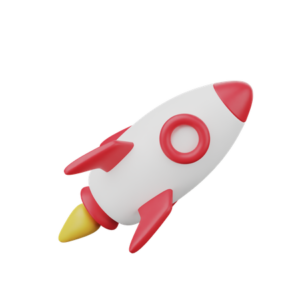As of App version 4.5.0, we have a new feature to bring your communities to life. In fact, as of this update, you can have events and agenda items added to interactive groups.
Let group administrators or members plan their own events.
As of now, it is possible for group administrators and members to add events to the interactive groups. With this, we facilitate the easy creation of events within your community. So more connection and more convenience.
Sign up for events and many more options
When creating an event to an interactive group, one can choose the following settings:
– Event name
– Duration (full day or time frame)
– Repeat
– Image
– Location
– Description
– URL
– Post on timeline (yes/no)
– Report attendance (yes/no)
— Type of presence
— Attendance from – to
— Anonymous login (yes/no)
More Community, more doing together.
Being able to add events within the interactive groups is yet another feature that allows us to enhance the community feel and make it easier to connect. You create a bbq, team outing, meeting, competition, family dinner, meeting, etc. in no time.
Working with Calendars in the Socie app.
In the Socie App, you can work with Calendars in many different ways. There are general calendars of events and activities within interactive groups.
The Calendar or calendars (you can add the module multiple times), you can add to main or submenu. This allows you to create different calendars that you can show to specific groups, if desired.
Categories by calendar
For each calendar module, you can also add submodule. You can give these your own color in the calendar. You can then create an additional category in the calendar ( (via Calendar -> settings -> Module parts) and choose a color.
Now you can add activities to these two categories.
Additional calendar administrators?
You can authorize multiple people to add agenda items to calendars through the App. If you give “someone” permission to add items to the general calendar (via Calendar -> settings -> Who can add new events in the app?) you can give This person the rights to add items to the general calendar. (via App)
Create calendar items for and in a specific group
If a group administrator wants to create events in their own group for a specific group. Then he or she can also create events in the interactive group. Note: These do not appear in the general calendar, but under “my events.” Only for the people who are actually in the group where the event was created.
Collect agenda items in the Socie App
How do you make sure that all agenda items can be seen on 1 overview?
The “My Events Module” collects all calendar items applicable to you as an individual.
Both general agenda items and agenda items created in a group that you are part of.