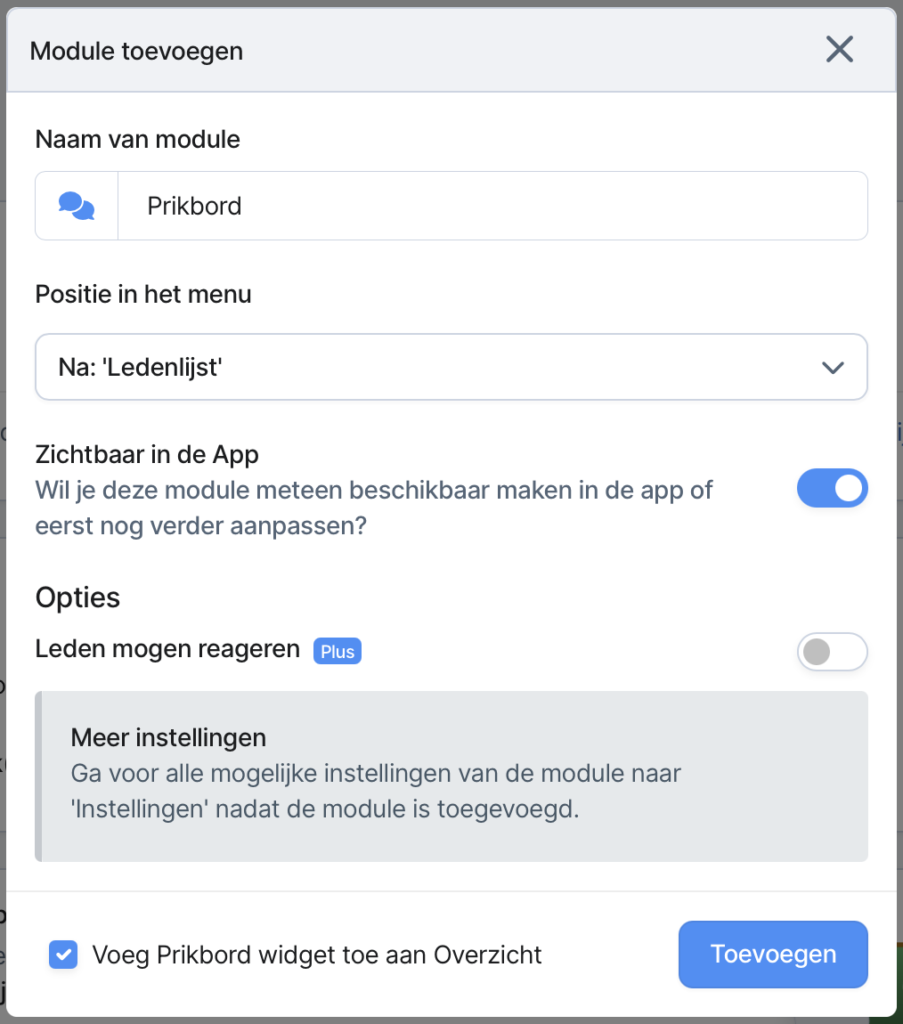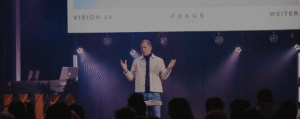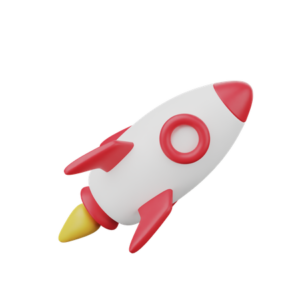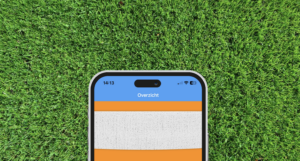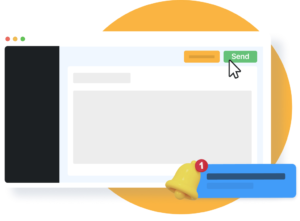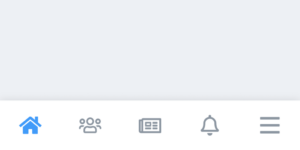April update 2025
New to Community Management:
Duplicate groups, discover the updated import function and add a widget directly at add module
This month we have also added new features too to the Socie community management.
- Duplicate groups Now easily duplicate groups in Socie.
- New Import feature Importing members is a lot easier and friendlier.
- Add an Widget on the overview page when adding a module.
Duplicate groups
A new feature when creating groups. Want to copy the group settings from another group? Then duplicate your group!
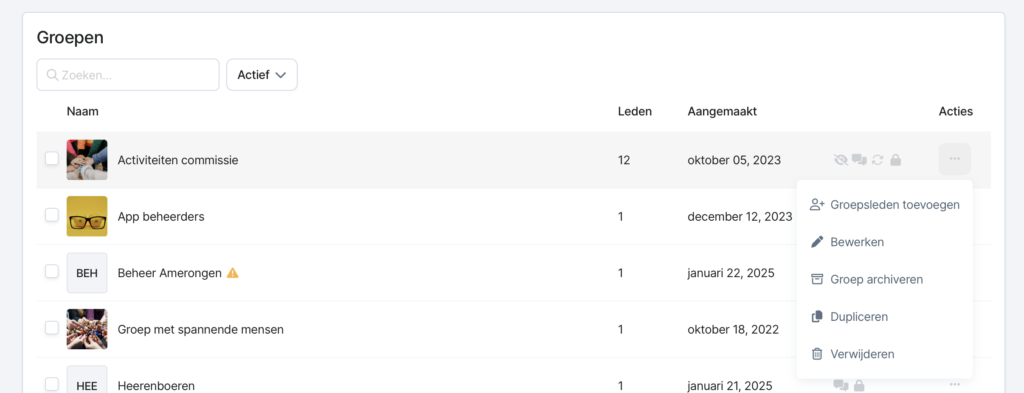
Here’s how it works: Click on the 3 dots behind the group you want to duplicate and choose duplicate. All group settings will be duplicated.
Members are not copied along.
Discover the new member import feature
The new import function is ready. With this functionality you can easily import members to Socie.
- Upload a CSV file
- Choose a unique key
- Link fields from your CSV with fields in Socie
- [NEW] Import recognizes new members
- [NEW] The import recognizes existing members
- [NEW] The import recognizes new modifications
- Choose what you want to do with this new and updated member information
Extra: the next time you do an import, the linked fields will be pre-populated.
Have fun!
Add a widget directly to the app overview page
A new feature when creating modules. Do you also want to show the widget directly on your app overview page? Then simply check that box from now on! Then you no longer need to add this widget manually.