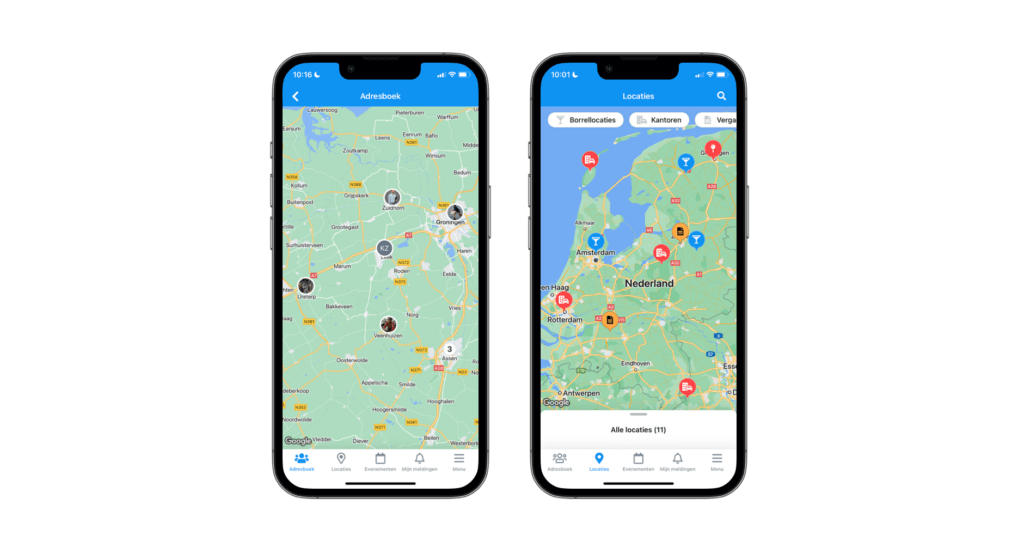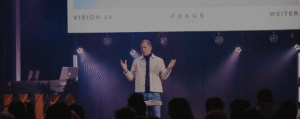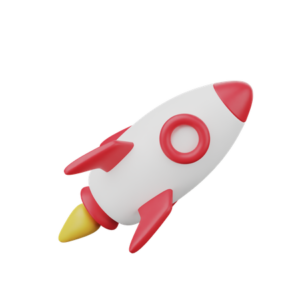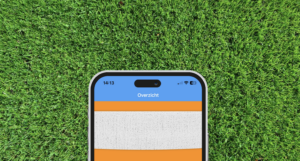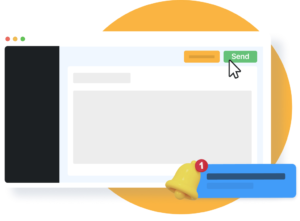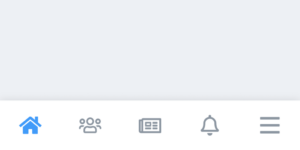The Locations module
A new module has been added to the Socie app since update 4.5.2.
Showing location on an interactive map
With the Locations module, you can display maps of different locations within your community itself. You can categorize these locations so you can quickly and easily show your community a variety of important, fun and interesting locations.
With the module you can:
- create maps of locations (possibly multiple maps)
- create lists of locations
- search by locations in the app
- navigate to location
- add photos to a location

Your community members on the map
In addition, you can now show member lists on a map view. Allows you to plot your community members on a map.
The member community map connects members with each other even more easily and provides even more connection.

How do you deploy the Locations module for your community?
The Locations module allows you to show locations of interest to your community on the interactive map. The applications are extensive. Here we give some examples of what you can use the module for:
-> show all companies of a network organization
-> show all student houses of student associations
-> show the location of hidden sites such as dolmens for example
-> show the best campsites for your camping association
-> show locations where you can play (outdoor) sports such as table tennis tables or skate parks
-> show locations where you can see or do special things
-> show favorite dive spots from your dive club
-> show locations of defibrillators
Coordinates and locations
Each location must be provided with coordinates (latitude and longitude) before it can be displayed. We built it within Socie so that coordinates are automatically added to locations as soon as you enter address information. You can also add the Latitudes and Longitudes yourself.
Setting locations module?
You can just add the Locations module if you have a Plus package. In your community management, go to -> + add -> Locations. Then you can add locations through the community management.
Activate members on the map?
You can easily activate showing members as a map view. In your community management, go to -> Member List -> Settings. Here you can activate ‘show map view’.