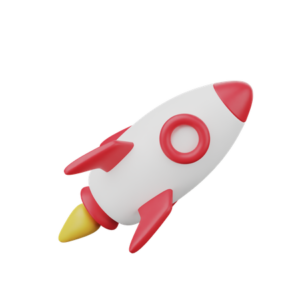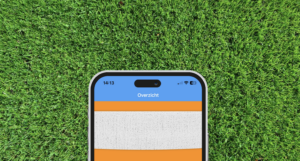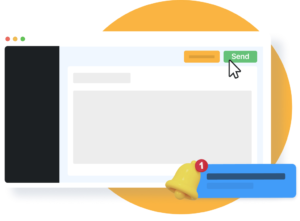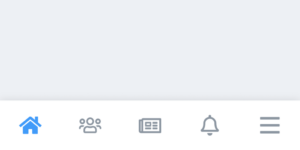Do you think it would be cool to connect other applications to Socie? You can do that with our API! If you have the technical knowledge, your software allows you to easily view and edit data from your community in Socie. This allows you to get so much more out of using Socie.
Retrieve and edit member data
Edit additional fields
The Socie API allows you to create, and manage, additional member profile fields.
– Additional fields can be retrieved, created, updated & deleted.
For all options, check out the Api documentation
https://resources.socie.nl/docs/api/resource_Additional_Fields.html
Importing and classifying groups
The Socie API allows you to create groups, and manage group members.
– Groups you can create, update, delete and also you can retrieve group data.
– Group members you can add, update, delete, retrieve and reorder.
For all options, check out the Api documentation