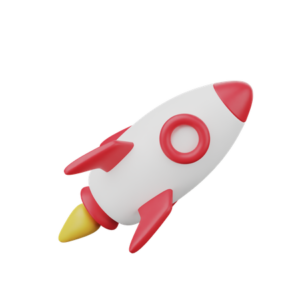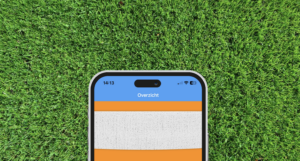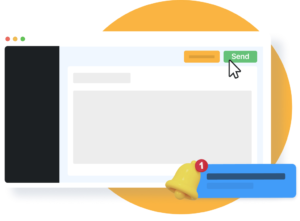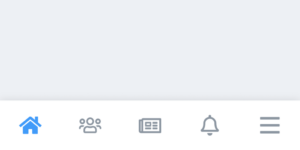Vanaf versie 4.1.0 bieden de apps meer controle over de zichtbaarheid van jouw gegevens in de app. Zo wordt het mogelijk in te stellen wie jouw profiel mogen zien en welke gegevens er zichtbaar zijn. Deze blogpost vertelt jou alles wat je moet weten.
De onboarding
Na het updaten van de app naar versie 4.1.0 krijgt ieder lid, van een community die het toestaat profielen te bekijken, een onboardingscherm te zien. Dit scherm is bedoeld om gebruikers attent te maken op de huidige zichtbaarheid van hun profiel. Bij bestaande gebruikers staat hier de zichtbaarheid die zij zelf al ingesteld hadden. Voor gebruikers die app voor het eerst openen staat hier de voorgestelde zichtbaarheid van de app beheerder. Deze instelling is door de beheerder te wijzigen in het App Beheer via Leden -> Instellingen -> Privacy -> Voorgestelde zichtbaarheid.
Bepaal wie wat mag zien
Het scherm waarmee de privacy-instellingen beheerd kunnen worden is uitgebreid. De bovenste optie van dit scherm laat jou bepalen wie jouw profiel mag zien. Hierbij kan gekozen worden uit:
- Alle leden: Ingelogde leden van jouw community kunnen jouw profiel bekijken.
- Mijn groepen: Leden van de groepen waarvan jij lid bent kunnen jouw profiel bekijken.
- Specifieke groepen: Alleen leden van geselecteerde groepen kunnen jouw profiel bekijken.
- Niemand: Andere leden kunnen jouw profiel niet bekijken.
Ook kan ingesteld worden welke gegevens getoond worden op jouw profiel. Het is mogelijk elk veld afzonderlijk te verbergen of zichtbaar te maken. Het aanpassen van deze privacy-instellingen kan gevolgen hebben voor andere plekken in de app. Zo zorgt het verbergen van jouw geboortedatum er bijvoorbeeld voor dat je niet meer in de Verjaardagen module te zien bent.