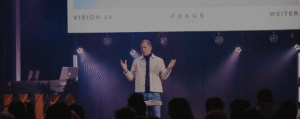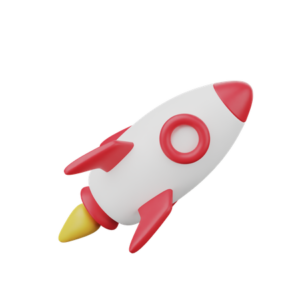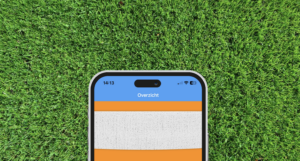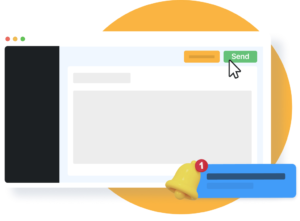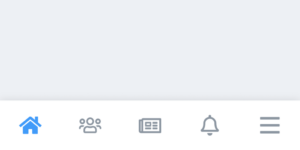The Socie app has the ability to activate guest access (in the Plus package). But what is guest access? What is the difference between members and guests? Why does guest access add value to your app? And how do you activate guest access in your own app? All of these questions will be answered in this blog post, so read on quickly!
What is guest access?
The name actually says it all. You give guests access to your app. Guests can use your app with guest access without becoming full members of your Community. The guests did create a Socie account, but no further data from them is shared with your community. So they can briefly get to know your community “anonymously” where they only get to see limited information.
No access to sensitive information
Guests can never access personal data such as your member list, only members (if you have set this up) or administrators can see it. So with guest access, your members’ privacy is guaranteed.
Choose what your guests see
You yourself can select (after activating guest access) for each Module whether or not you want to provide guests with access to the content of the Modules. For example, you can give guests access to the Calendar, but not to Documents. Of course, you can also create separate modules just for your guests, for example, a guest newsfeed. This way, guests can still have a brief introduction to your community or come to an event of your community. But they cannot, for example, see your documents or participate in discussions. For each module you can set in settings whether guests have access to that module (if not blocked by default).
The core values of guest access:
- Guests never see personal data.
- Guests use the app anonymously. As a result, guests are not visible to other members or administrators.
- Guests can unsubscribe themselves, as guests, from a community.
- By default, guest access is disabled.
What is the difference between members and guests?
Members are members of your Community. This means that you have sent the members an invitation to your app or approved their membership and thus given them access to your app. So they register as members and can adjust their own privacy settings (provided you show profiles in your app). Guests, on the other hand, are guests in your app. Guests create a Socie account and then can enter your app without approval or invitation. However, as mentioned earlier, guests do have limited access to the Modules in your App.
Why does guest access add value to your app?
How much value guest access adds to your app depends on your Community. With guest access, guests can access your app without being a member. But they cannot post or comment. For example, if you have many temporary members or trial members, they can still use guest access to access part of the app without being an immediate member. Or if you want to make your community easily accessible so people can get their bearings, it is also a very convenient option. So it is particularly suitable for people who need occasional or temporary access to the app.
Communicate with guests
It saves you as an administrator in these situations work because you don’t have to send invitations or admit people, because guests can enter the app without meeting these conditions. Another benefit for you, you can send your guests push notifications and you can also specify whether guests can make membership requests from within the app. By doing so, you can interest this group in membership.
How do you activate guest access in your own app?
Guest access is only possible with a Socie Plus package. In the community management Dashboard, in the left navigation bar, go to Settings -> General -> App settings -> Allow guest users -> Yes -> Save.
From then on, guest users can enter your app.
Notice! Do not forget to per Module, in the Module settings indicate whether you want guest users to have access to the Module! This option appears once you have activated guest access.