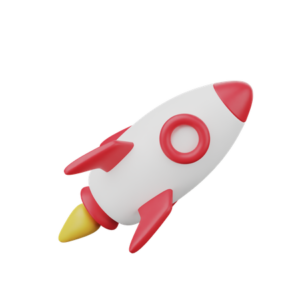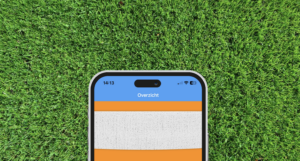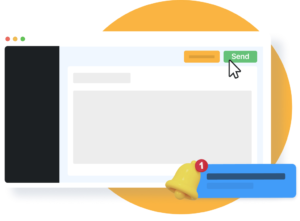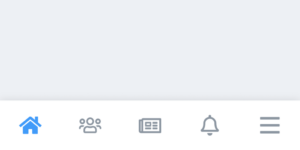In this blog, we answer a question we are asked more often around privacy and security. We enlisted the help of SimpleLaw.com.
Under what conditions are you allowed to post photos or videos of community members in your app?
When it comes to photos and videos of individuals, you need to be mindful of privacy laws, such as the General Data Protection Regulation (AVG). The AVG stipulates that personal data may only be processed if there is a legitimate basis for doing so, such as the consent of the data subject(s).
It is important to consider the privacy of community members when posting photos or videos of them in your community app. Here are some conditions to consider:
- Permission: Make sure you have permission from community members before posting photos or videos of them in your community app. Ask explicit permission and explain what the photos or videos will be used for. Make it clear that this consent is voluntary and that they can withdraw their consent at any time. Allow community members to choose which photos and videos they do and do not want to share. For example, if they do not want to share a photo in which they are recognizable, respect their wish. Tip: Create a privacy notice (see below) or put a consent document in your documents module in the app. Also indicate where you as a person can indicate that you want a photo removed.
- Sensitive information: Avoid posting photos or videos of community members that contain sensitive information, such as medical information or other personal information.
- Protection of minors: Use caution when posting photos or videos of minors. Make sure you have permission from the child’s parents or guardian before posting photos or videos of them.
- Respect privacy: Make sure you respect the privacy of community members. Avoid posting photos or videos of community members without their permission, especially if they contain private moments.
- Identification: Do not include community members’ names without their permission and avoid including personal information such as addresses or phone numbers.
By keeping these terms in mind, you can protect the privacy of community members and create a safe and respectful environment. If community members do not give their consent, you may not process their personal data and you may not disclose their photos and videos in the community app.
Consent prior capping
A useful tip for hedging consent in advance is to use a privacy notice. In it you specify, for example, which personal data are being processed and for what purpose. You present the privacy statement to the community members and in doing so, you ask for their consent. You can draft the privacy statement yourself with useful information on the website of the Personal Data Authority. Or you can, for example, have the privacy statement drawn up online by EenvoudigRecht.nl