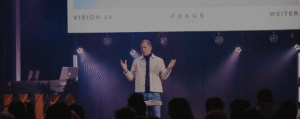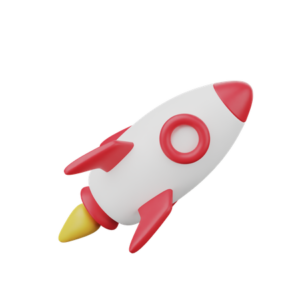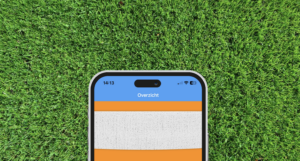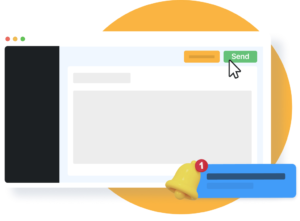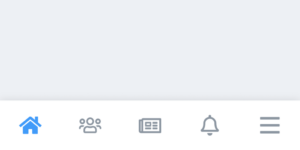Ben Looking for ways to make your community even more vibrant and interactive? Then read this blog where we gather all of Socie’s valuable tips to help you keep your community thriving. Stay tuned as each new “Tip from Socie” is added to this blog so that eventually there will be a complete overview of all the tips from Socie to help your community thrive!
Socie’s tips:
1. Encourage members to build your community together
3. Create and manage events & calendar items
4. Using a content calendar to keep your community relevant and interesting to your members
5. Add additional member information
6. Automatically add news, calendars, photos, videos or podcasts to your community.
1. Encourage members to build your community together
Our top tip for building a successful community: let your community members work with you to build the community. It makes sense to think that a successful community is managed through and through – plated content, carefully placed photos, well thought out events and more. But the essential ingredient the community actually needs to stay interesting and relevant is: character.
Character comes from what makes a community a community – the people. So don’t be afraid to let loose a little. Let your community members do their thing and let them post photos of the latest event or their trip, ask them to create events that interest them or workshops on something they care about and are good at, or let them create groups based on their common interests. This is how the community will flourish.
There are no limits to what a community can grow into when members are given the opportunity to come up with ideas. When you let your community come up with its own ideas, you create a real community and a long-lasting sense of belonging.
2. Create interactive groups
Create your own talk and discussion groups
Are there groups in your community that need a place to talk about their interests? Safe and familiar?
Whether your company created a running club or you divide your healthcare organization by locations or you have interest groups within your community, interactive groups allow you to group members based on the criteria you – and they – want. Let members connect based on specific interests and let them plan their own events, share documents and photos, and keep each other informed of the latest updates.
You are in charge of your groups
Whether you want other members to be able to find the groups or keep them hidden is entirely up to you. The same goes for whether others can simply join a group or must ask permission to enter the group. This helps keep the groups a dedicated place for those who are truly interested in the topics and prevents members who should not have access to certain information from seeing it. Privacy guaranteed!
Add group administrators and share your work
As a community administrator, you can designate other members as group administrators. This way, someone passionate about the group’s topic can be in charge and monitor it properly – and you can focus on other things. Win win win!
An uncluttered app and the right amount of privacy
By creating interactive groups, the app stays structured and no important information is lost. At the same time, everyone gets a chance to talk about what they care about – and will in turn use your community app more.
Click here to learn more about adding and using interactive groups in your community!
3. Create and manage events & calendar items
Want more App visitors? Make the Socie App the place where all events can be found around your community! How? You can read about that here.
By using the “My Events Module,” you will never miss an important agenda item/event again and be sure that all members are informed.
Creating events in the general calendar
As an app administrator, you easily create an event in the app for your team outing, meeting, reunion, game, rehearsal and all other activities. You can also do this easily in the App itself.
Create events in your own groups
It is also possible to create a specific event within an interactive group that is relevant to that group. Read how to create events and agenda items in interactive groups in this blog .
All events in 1 overview for your members
The ‘My events module’ collects all agenda items/events and places them under ‘My events’. This includes general agenda items/events as well as those created within groups you are a member of. This way you always have a handy overview with all relevant agenda items/events in one place.
Tip: Use the login feature
To increase interaction and gain insight into which members are and are not coming, one option is to use the sign-in feature. When using this feature, members can enter the following: present, maybe or absent. It is also possible to set a limit on the number of members who can click “present,” for example, when there is a maximum number of people who can participate. Automatic reminders around events/agenda items are sent to members.
Import events and appointments
Do you have external agendas you would like to display in Socie? That too is possible. Make sure you have an iCal link. You can import these into a calendar so that these items can also be found in the Socie App.
Setting who can add events
You can set whether all members can add events to the calendar themselves, or whether this ability is limited to group administrators or app administrators. Within a group, you also have the option to determine whether only group administrators can add events, or whether this is open to all group members.
Are you ready?
Creating events promotes engagement and makes it easier for members to get together and organize activities within their groups. This contributes to a thriving community!
4. Using a content calendar to keep your community relevant and interesting to your members
Create a content calendar for your community app so your community gets to see new and interesting content on a regular basis!
Relevant and interesting content makes your community app successful
An effective way to keep your community thriving and relevant is to regularly post fun and relevant content. This not only helps to make the app successful, but also helps you experience the convenience of instant news. Especially when you have just started your community.
One of these benefits is that you can always read relevant and interesting posts about your community on your phone. Provided, of course, that they appear regularly in the app.
Automatic news in your app
Regularly posting something new keeps your community relevant.
At Socie, we like to make things simple. For example, you can automatically load news to your app from your own website or other external websites. Or, for example, a podcast playlist from Youtube. That way you always have relevant content in your app.
Own content, so done
But of course, nothing is more fun than homemade content. In this blog, we will give you some tips on how to create this content using a content calendar.
How do I create a content calendar?
We can imagine that sometimes you run out of things to say, especially if you have to come up with something original every time. Our tip: create a content calendar.
There is always something to report with a content calendar
A content calendar helps you plan ahead what posts, events and updates you want to share when. This ensures that your community sees new and interesting content on a regular basis. And you work ahead.
You can set up a content calendar in different ways. Our Socie tip: Make it a real calendar in your Google Calendar, for example, and schedule the different posts there. You can share this calendar if you work with several people. Of course, you can also use Excel or Numbers. Click here for more tips.
Consistency
Consistency ensures that your members know that there is always something valuable or interesting in the app, which motivates them to open the app more often and actively participate themselves. In addition, a well-planned content calendar helps avoid chaos and stress, because you know exactly when to post what and thus don’t spend a lot of time on it. There are even Socie communities that post certain news at set times that community members are waiting for.
In short, a content calendar can greatly help you organize your content, but where do you start? We have an important tip in advance.
Tip: Don’t forget to leave room for current events
In addition to planning ahead, it is also important to remain flexible to current events. This allows you to respond to relevant topics and developments that are currently going on within your community, your industry or in the world. This not only makes your content more relevant, but also shows that you are up-to-date and involved in what’s going on. This keeps your community not only alive, but also current!
How do you fill your content calendar for your Socie app?
To properly fill your content calendar, here are some practical tips that we have based on Maartje Blijleven’s insights:
- Diversity in content: Use the Socie app’s various modules to keep your content varied. Schedule news releases, articles and blogs in the News & Blogs module to keep your community updated on developments. Share photos from events in the Photo Albums to capture and share memories. Make sure important documents are up-to-date and send polls to members to solicit their opinions or ideas.
- Encourage interaction: Introduce monthly recurring posts such as naming a “member of the month,” “story of the month” or “funniest post of the month” to recognize members and encourage interaction. ‘Of the month,’ by the way, translates well to staff, residents, volunteers and more.
- Holidays and special occasions: Post content around major holidays such as Christmas and Valentine’s Day, as well as lesser-known days relevant to your community, such as International Women’s Day or Entrepreneur’s Day.
Tip: Special days for your content calendar
Check out this list of special days and pick your day!
- Use statistics: Check the statistics to see what content is getting the best views within your community. By getting an idea of which posts are generating the most interaction, you can further populate your content calendar with those types of posts. More tips on using your stats? Read tip #4 in this blog!
And now get to work!
You can now get started on your content calendar for your community!
5. Add additional member information
Want to share more information about members with the rest of your community so people can find members to connect with right away? Add additional relevant member information!
Add additional fields to member profiles
Adding additional fields to a member profile allows members to add specific information to the profile. This is a powerful way to learn more about the diversity and interests of the members in your community.
This is how to add additional fields: Socie provides an easy way for app administrators to add additional fields in the app management at Members → Settings → Additional Fields → + Add.
By using this feature, a more detailed and personal profile is created. This additional information can range from the members’ jobs or location of employment to their hobbies, favorite vacation destination and other interesting facts they would like to share within the community.
The benefits of additional member information
Adding additional member information has several advantages. First, it helps create connection by allowing members to learn more about each other. In addition, it is also a handy feature to find members with the same expertise or interests, for example.
In short, adding additional member information increases engagement and connectedness within the community, as well as the use of the App itself. By giving members the ability to add specific information about themselves, they are encouraged to use the App as a tool to find members with the same, or just a different job, for example. This contributes to a thriving community!
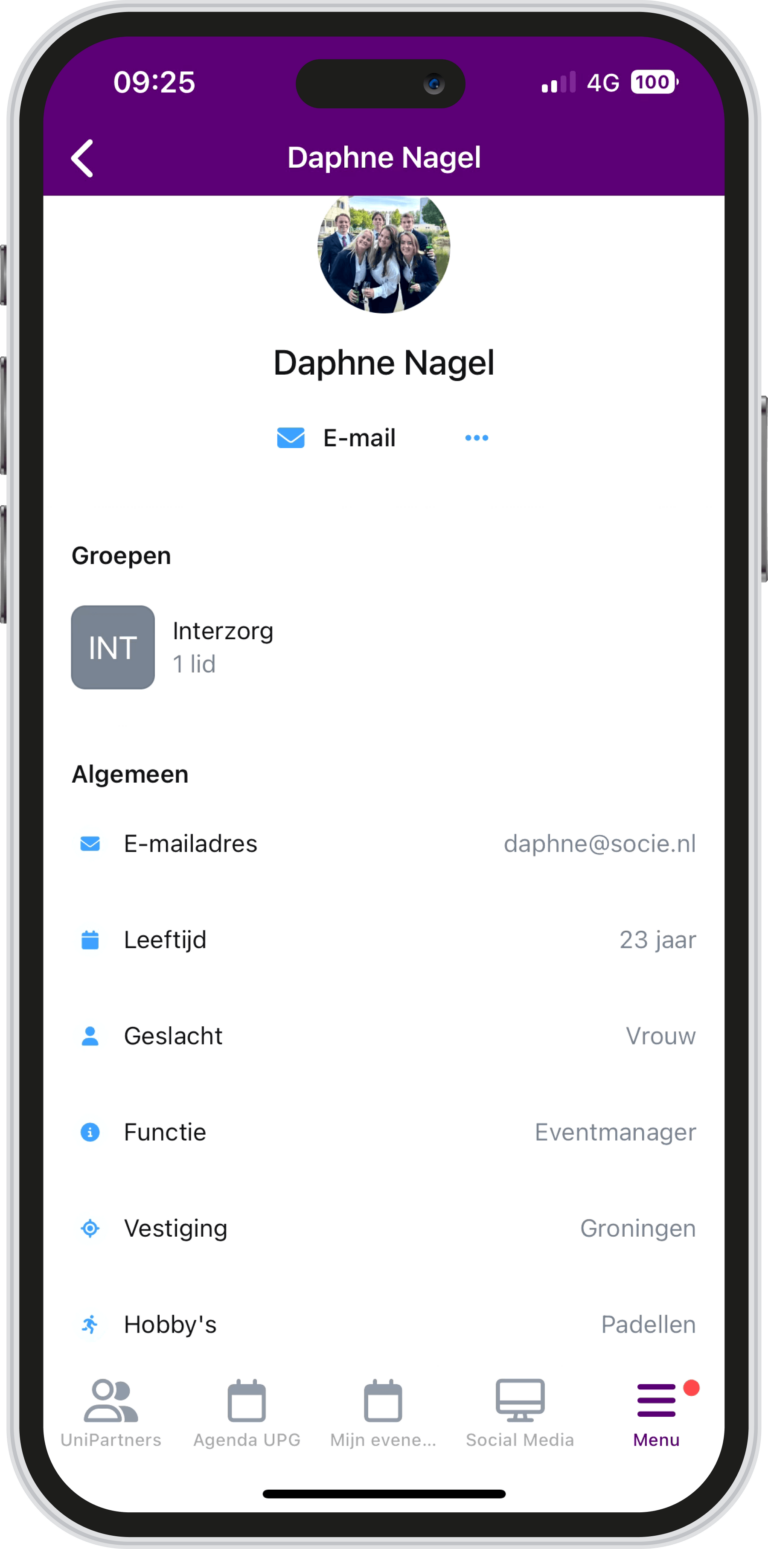
Tip: Show an additional field below the member name in the member list
Want to make sure members can find each other on specific information? Then add an additional field Add as a subtitle to the membership list. In fact, once you do this, people can search the App on this additional field.
For example, members can search by interests, hobbies, apartment numbers, playing strengths, company name and more.
To set an additional field as a subtitle go to: Members → Settings → General. Under ‘subtitle with the member’, choose your own field here.
6. Automatically add news, calendars, photos, videos or podcasts to your community
Your Socie app is the gathering place for information and inspiration. Members can always find relevant news here. Now of course you can post all kinds of content yourself in your app, but did you know that you can easily fill Socie automatically with interesting content?
In fact, in the Socie app you can very easily add news, calendars, podcasts , photos and videos from external sources. Here we list some possibilities, but feel free to explore for yourself.
Import news from your own website
Your website or websites probably contain interesting news items. You can easily load these to your Socie app using an RSS feed. Create an RSS feed and link it in your Socie app.
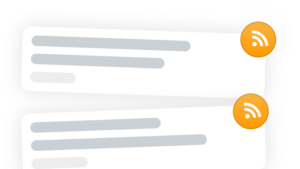
Tip: You can have the RSS messages come up among your own posts, or you can add an additional news module and have it populated with the posts from your own website.
Import news from your own intranet
Your company’s intranet is bound to contain interesting news. You can easily load these to your Socie app using an RSS feed. Create an RSS feed and link it in your Socie app.
Import news from external websites
In addition to your own news, you can also make Socie the place where you bring all kinds of news together. Perhaps there are interesting websites that contain news items that you would like to put in your own Socie app. You can do that if the news items are available in RSS format. If you don’t see this right away, ask for an RSS feed.
Tip: There are also several websites with RSS feeds such as https://nos.nl/feeds and, for example, https://rss.bestelinks.nl/.
Link the calendar from your own website
Your website probably already contains a general calendar. You can easily load it to your Socie app using an iCal feed. Create an iCal feed of your calendar(s) and link it in your Socie app.
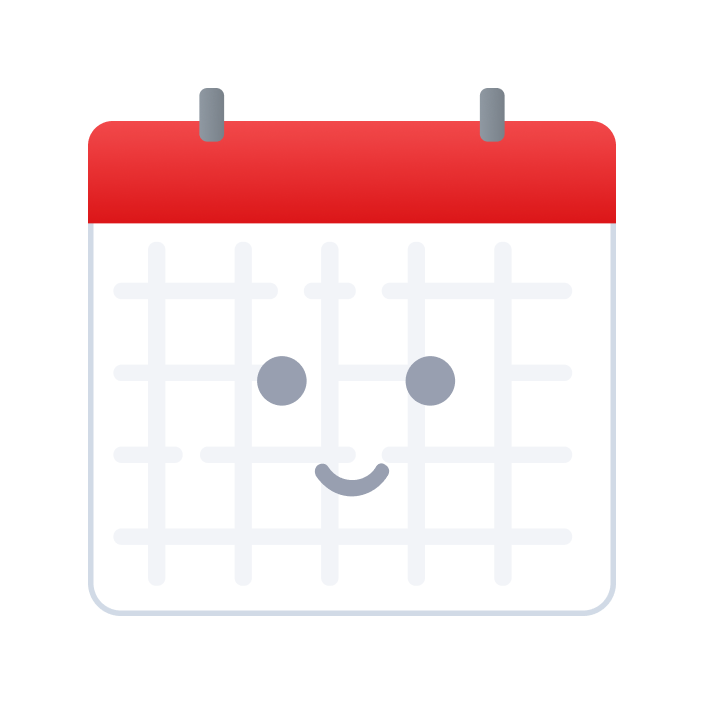
Tip: The other way around is also possible. You can also use Socie as a resource. You can then pull the Socie calendar to your website in exactly the same way.
Link external calendars
It is also possible to put fun or useful external calendars in your app. There are numerous calendars available such as vacations , holidays and more. Take a look at https://agenda-abonnement.nl/ or search for (free) ical calendars yourself.
Place a podcast in your app
If you want to display a podcast in your app, see if the podcast has a “link” you can use. Some podcasts you can put in your app as an RSS feed. You can also put a feed from Youtube in the app. How to do this can be found in the Socie FAQ.
Place videos in your app
If you want to display a list of videos in your app, see if the platform’s playlist has a “link” you can use. For example, you can put a feed from Youtube in the app. How to do this can be found in the Socie FAQ. It will then refresh automatically.
Link photo albums from flickr
Flickr is a popular site to store many photos and put them in albums. By linking your flickr account(s), the albums are also in the app.

7. Look at your community app statistics
Want to find out how active the members of your community are? And would you like to gain insight into what your members are doing within the app? Then take a look at your community app statistics!
Setting up the Socie App is a process. As an app administrator, it is important to gain insight into what does and does not resonate with your community members within the app. A valuable tool in this process is statistics.
The possibilities of statistics
With Socie, as an app administrator, you have the ability to keep detailed statistics on app usage. With these statistics, you can gain valuable insights into your members’ behavior and can communicate more effectively and increase engagement.
- See how often parts are visited in the app
Through app management, you can easily get an overview of activity within your community. For example, you can see how many sessions there have been within a certain amount of time, indicating how often members have opened and used the app. In addition, you can see the number of users, which refers to the total number of members who have used the app. You can also see which parts of the app they use the most, such as the calendar or the groups module, giving insight into the app’s most popular modules.
- See what community members are doing within the app
In addition, Socie offers the ability to track specific user actions, such as opening a social URL, searching the member list, adding an emoji or creating an event.
Tip: Find out which days/times your members are most active. Based on this, you can post at times when your members are most active. This increases the visibility of posts.
Added value of statistics
So regularly reviewing and analyzing the statistics adds value to your community. It allows you to optimize your communication strategy, better respond to your members’ needs and increase engagement and activity within your community.
Tip: It can also add value for sponsors to gain insight into the app’s statistics. When they know which modules are most used, sponsors can place more targeted ads within the app.
With Socie’s extensive statistics functionality, you have all the tools at your disposal to measure the success of your community and increase interaction.
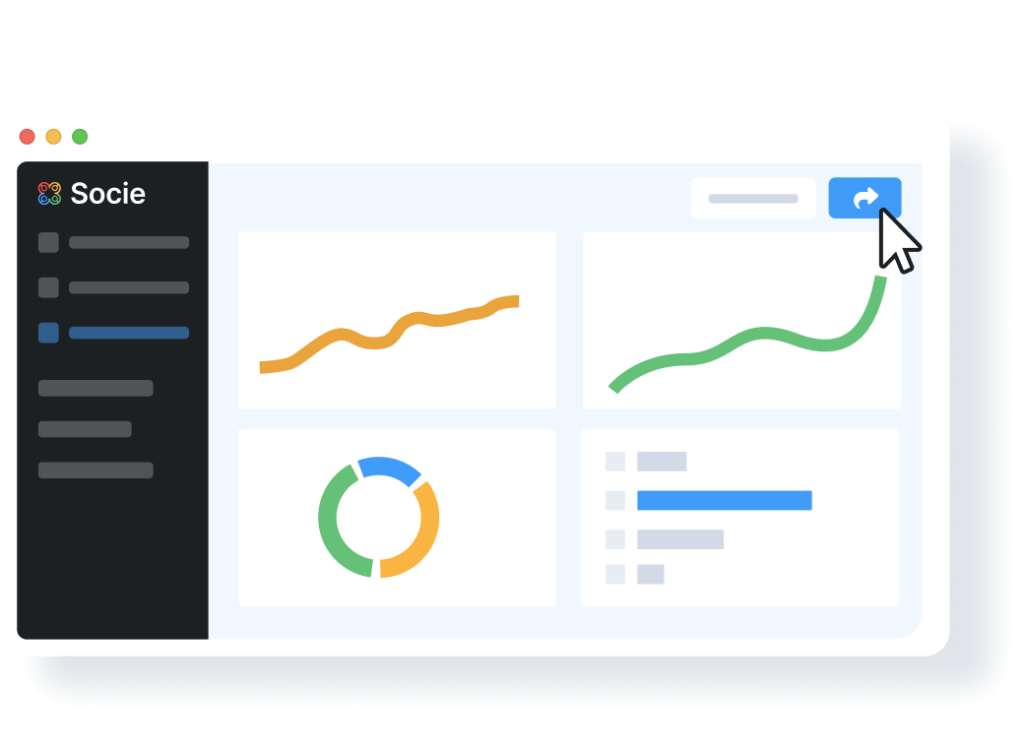
8. Create your own look and feel for the community
To make your community app truly yours, customize the styling of your community according to your wants and needs. Customize the app colors, home photo and community symbol and make your members feel right at home!
You can easily do this in the community manager by going to layout and styling.
Tip: regularly change the home photo and the photo on the app’s overview page! That way your members will have something fun to discover each season and stay engaged with the app and the community itself.