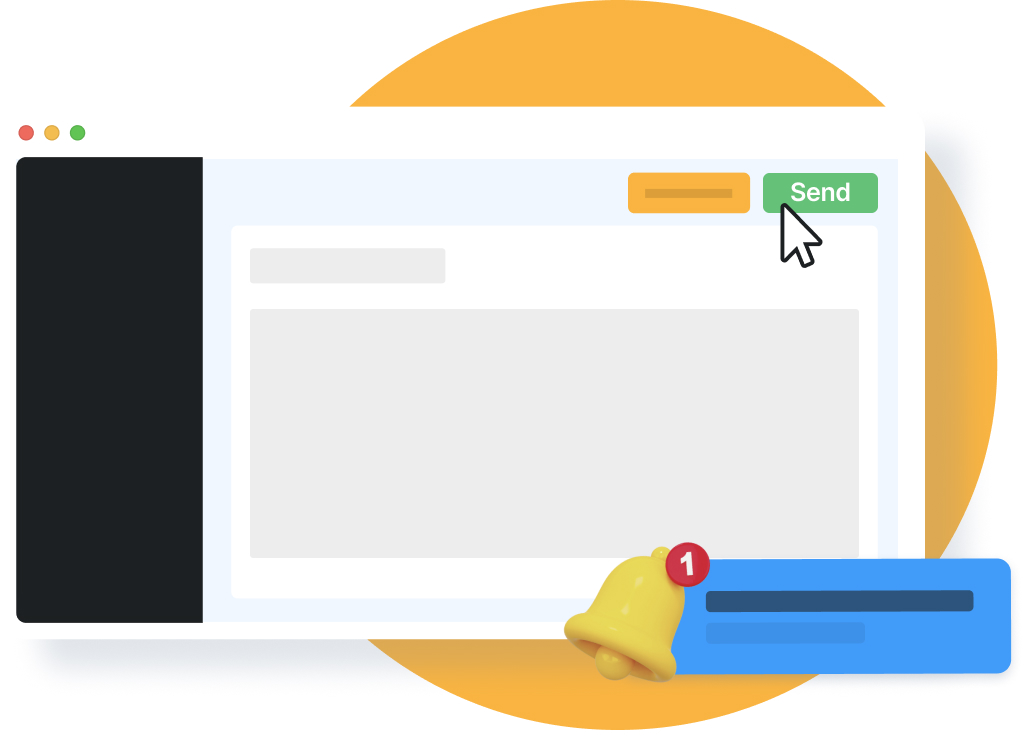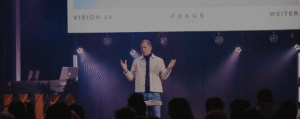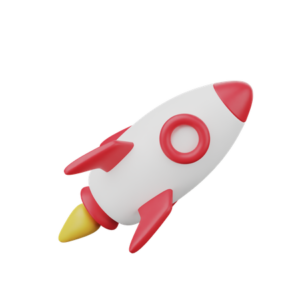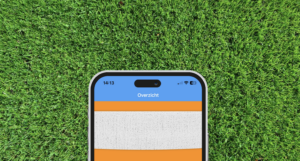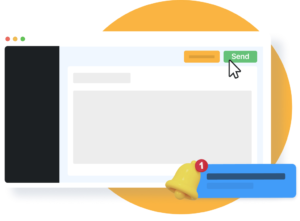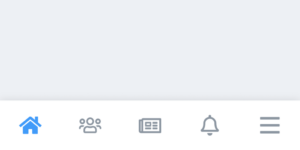More and more choirs and music-related communities are using Socie. A common desire from this corner is to be able to add all community members to an event. (Mostly rehearsals or practice nights)
That seemed like a good idea to us!
So from now on you can easily add all community members to an event, by selecting all community members with 1 check mark.
And we also applied this directly to groups and when sending push notifications.
New to community management:
- Instantly add all community members to a new group.
- Instantly add all community members to an event
- Instantly add all community members when sending a notification.
Easily add community members to events or meetings with the Socie app
So with the Socie app, you can now easily add all community members to an event yourself. Useful for events where you just want people to sign out. There are other ways to handle applications within Socie.
1) Letting members self-subscribe or sign up for an event through the app
Members can self-register via the app for an event, rehearsal, meeting, lunch, Friday afternoon drinks, etc. The event appears on their overview page and you can sign up from there.
2) As a community administrator, add people to an event
You can also add members to an event as a community administrator. Go to the event and easily add members. You do this easily through the community manager in your browser.
Socie automatically sends everyone who has not yet responded a message to remind them of the event.
Tip: Send all the people who signed up a message.
It is very easy in Socie to send everyone who did respond a message to send them additional information about the event, for example.