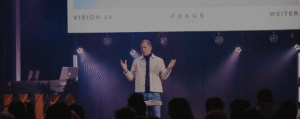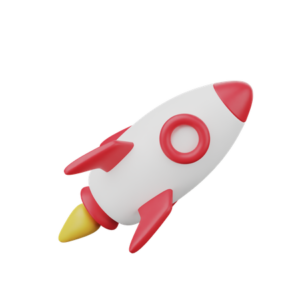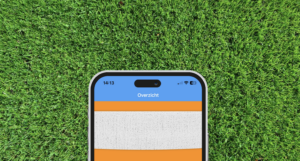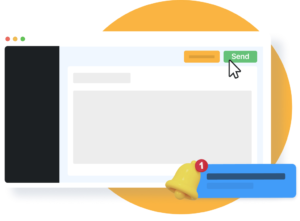Once you have completed your Apple Developer Account Enrollment, you will gain access to App Store Connect. From here, you can invite our team to your Apple Developer Account, allowing us to publish apps on your behalf. This guide outlines the steps for inviting our team to join your Apple Developer Account.
Inviting Our Team
Tip: If you have any difficulties or questions while setting up your Apple Developer account, please visit Apple’s Support page.
- Navigate to the App Store Connect page.
- Once logged into App Store Connect, click Users and Access.
- Click the (+) button next to Users.
- Enter the following details in the New User fields:
- First Name: Socie
- Last Name: Developer
- Email: premium@socie.nl
- Select the Admin checkbox under Roles.
- Ensure the following boxes under Additional Resources are checked:
- Access to Reports
- Access to Certificates, Identifiers, & Profiles
- Access to Cloud Managed Distribution Certificate
- Create Apps
- Click Invite to send the invitation.
- After clicking Invite, you will see a confirmation message indicating that an email has been sent to our team.
- Our team will accept your invite as soon as possible.